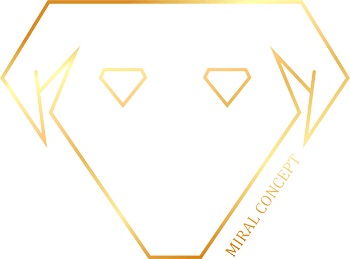Miral Concept
Cookies Policy
The cookie policy explains what cookies are, what type of cookies we use, the information we collect using cookie modules, how this information is used on the miralconcept.eu website.
The user can give his consent to the use of cookies but can revoke it by modifying the parameters of the browser used, which allows him to accept or refuse the installation of all or part of the cookies.
What are cookies?
An "Internet cookie" (term also known as a "browser cookie" or simply "cookie") is a small file, consisting of letters and numbers, which will be stored on the computer, mobile terminal or other equipment of a user from which the Internet is accessed.
A cookie consists of 2 parts: the name and the content or value of the cookie.
Why do we use cookies?
Cookies are used to distinguish the user from other users of the site.
Cookies are used so that our site remembers what you have done while browsing, for example, which articles you have accessed, from which device it has been accessed.
What types of cookies do we use on the miralconcept.eu website?
- Necessary cookies that ensure the proper functioning of the site. This type of cookie is necessary for miralconcept.eu to allow its users to use this site.
- Analytical/performance cookies (Google Analytics), these cookies allow us to recognize and count the number of visitors to our site and to see how visitors move around when they use it. This helps us to improve the way our website works, for example by ensuring that users find what they are looking for easily.
- Social network cookies (Facebook), this type of cookie allows the integration of social networks (Facebook) on the website and gives you the possibility to immediately like or share a page or a product on your favorite social service.
How can I manage, deactivate and delete cookies?
Users can configure their browser to accept/refuse cookies.
Disabling and refusing to receive cookies may make certain sections/pages inconvenient or difficult to visit and use.
Detailed information on the management, deactivation and deletion of cookies using the settings of the browser used to browse the Internet is available at the following addresses:
INTERNET EXPLORE
- Deletion and management of cookies (IE 8, 9 and 10):
Internet Explorer 8
Internet Explorer 9
Internet Explorer 10
MOZILLA FIREFOX
- Cookie settings and cookie troubleshooting (enabling and disabling cookies, deleting cookies, blocking the installation of cookies by certain sites, unblocking the installation of cookies, etc.)
Delete cookies to delete information stored on your computer by other web pages
GOOGLE CHROME
- Cookie management (delete, block, allow, set exceptions, etc.)
Management of cookies and site data
SAFARI
- Manage cookies – Manage cookies
Safari 6 (OS X Mountain Lion): Managing Cookies - Delete cookies – Delete cookies
Safari 6 (OS X Mountain Lion): Delete cookies and other data
OPÉRA
- Managing and deleting cookies
Management of cookies and site data